刘夏天
学习路线
课堂
考试回顾
统一考试
课程名称..Java程序设计基础 > 章名称..0课程介绍
Java程序设计基础
Java程序设计基础
JAVASE综合项目
JAVA进阶专题
Oracle基础教程
web前端入门教程
JavaWeb核心技术
持久层框架
Spring框架
测试使用课程
终极挑战
0课程介绍
0课程介绍
1Java简介
2环境搭建及第一个java程序
3程序设计基础
程序设计基础
6物以类聚——数组
7编程的艺术——方法和类的封装
8面向对象——程序设计
9常用的Java类——String
10可变长数组——ArrayList
11Java中的容器——集合框架的综合应用
12操作电脑中的数据——文件与I/O
13网络内通信——Java网络编程
14齐头并进——多线程编程
谈谈课程
谈谈课程
切换章节
课程名称
超级豆
容器替换数组
零碎功能
解决BUG
障碍物
超级豆
# LQ MarkDown CSS  # 引用 >引用引用引用引用引用引用引用引用引用引用引用引用引用引用引用引用引用 >>引用引用引用引用引用引用引用引用引用引用引用引用引用引用引用引用引用 >>>引用引用引用引用引用引用引用引用引用引用引用引用引用引用引用引用引用 # 标题 # Heading 1 ## Heading 2 ### Heading 3 #### Heading 4 ##### Heading 5 ###### Heading 6 # Heading 1 link [Heading link](https://github.com/pandao/editor.md "Heading link") ## Heading 2 link [Heading link](https://github.com/pandao/editor.md "Heading link") ### Heading 3 link [Heading link](https://github.com/pandao/editor.md "Heading link") #### Heading 4 link [Heading link](https://github.com/pandao/editor.md "Heading link") Heading link [Heading link](https://github.com/pandao/editor.md "Heading link") ##### Heading 5 link [Heading link](https://github.com/pandao/editor.md "Heading link") ###### Heading 6 link [Heading link](https://github.com/pandao/editor.md "Heading link") # 标题(用底线的形式)Heading (underline) This is an H1 ============= This is an H2 ------------- # 字符效果和横线等 ---- ~~删除线~~ <s>删除线(开启识别HTML标签时)</s> *斜体字* _斜体字_ **粗体** __粗体__ ***粗斜体*** ___粗斜体___ # 缩写(同HTML的abbr标签)** > 即更长的单词或短语的缩写形式,前提是开启识别HTML标签时,已默认开启 The <abbr title="Hyper Text Markup Language">HTML</abbr> specification is maintained by the <abbr title="World Wide Web Consortium">W3C</abbr>. <?php echo "Hello world!"; ?> 预格式化文本: | First Header | Second Header | | ------------- | ------------- | | Content Cell | Content Cell | | Content Cell | Content Cell | # JS代码 ```javascript function test(){ console.log("Hello world!"); } (function(){ var box = function(){ return box.fn.init(); }; box.prototype = box.fn = { init : function(){ console.log('box.init()'); return this; }, add : function(str){ alert("add", str); return this; }, remove : function(str){ alert("remove", str); return this; } }; box.fn.init.prototype = box.fn; window.box =box; })(); var testBox = box(); testBox.add("jQuery").remove("jQuery"); ``` # HTML代码 HTML codes ``` <div class="header"> <div class="main-wrap clearfix"> <div class="logo"> <img src="img/favicon.ico"/> </div> <div class="user-menu"> <a href="">我的学习</a> <span>Username</span> <img class="circle" src="img/head.jpg"/> </div> </div> </div> ``` # 图片 Images Image:  > Follow your heart.  > 图为:厦门白城沙滩 图片加链接 (Image + Link): [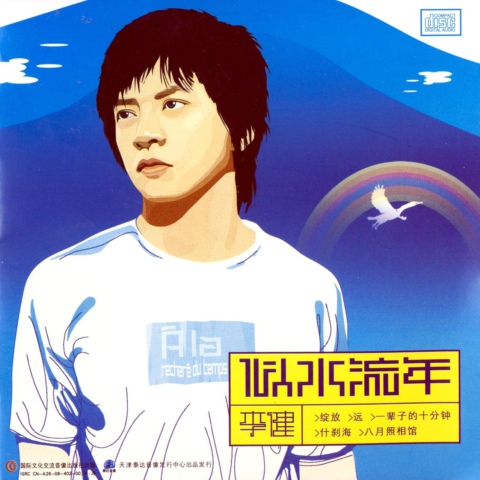](https://pandao.github.io/editor.md/examples/images/7.jpg "李健首张专辑《似水流年》封面") > 图为:李健首张专辑《似水流年》封面 ---- # 列表 Lists ### 无序列表(减号)Unordered Lists (-) - 列表一 - 列表二 - 列表三 ### 无序列表(星号)Unordered Lists (*) * 列表一 * 列表二 * 列表三 ### 无序列表(加号和嵌套)Unordered Lists (+) + 列表一 + 列表二 + 列表二-1 + 列表二-2 + 列表二-3 + 列表三 * 列表一 * 列表二 * 列表三 ---- # 绘制表格 Tables | 项目 | 价格 | 数量 | | -------- | -----: | :----: | | 计算机 | $1600 | 5 | | 手机 | $12 | 12 | | 管线 | $1 | 234 | First Header | Second Header ------------- | ------------- Content Cell | Content Cell Content Cell | Content Cell | First Header | Second Header | | ------------- | ------------- | | Content Cell | Content Cell | | Content Cell | Content Cell | | Function name | Description | | ------------- | ------------------------------ | | `help()` | Display the help window. | | `destroy()` | **Destroy your computer!** | | Left-Aligned | Center Aligned | Right Aligned | | :------------ |:---------------:| -----:| | col 3 is | some wordy text | $1600 | | col 2 is | centered | $12 | | zebra stripes | are neat | $1 | | Item | Value | | --------- | -----:| | Computer | $1600 | | Phone | $12 | | Pipe | $1 | ---- # 特殊符号 HTML Entities Codes © & ¨ ™ ¡ £ & < > ¥ € ® ± ¶ § ¦ ¯ « · X² Y³ ¾ ¼ × ÷ » 18ºC " ' ### End
返回顶部